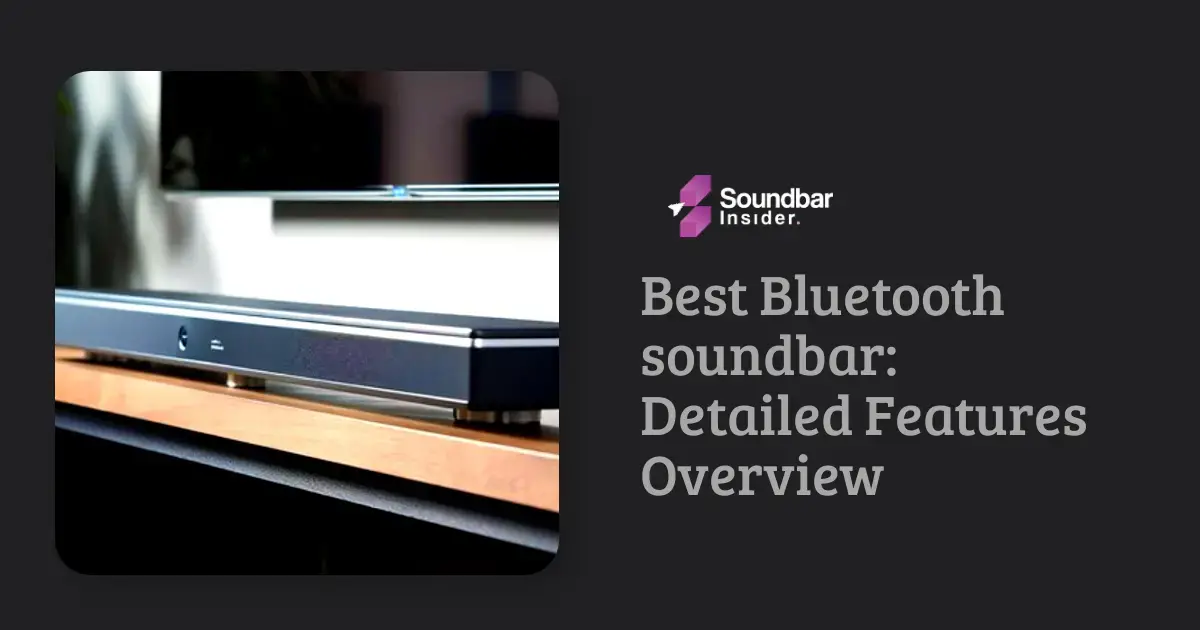Selecting the right soundbar for your Samsung TV can significantly enhance your audio experience and elevate your home entertainment system. In this guide, we’ll discuss the factors to consider when choosing a soundbar for your Samsung TV and provide some recommendations. Additionally, we’ll answer five frequently asked questions about soundbars for Samsung TVs.
Factors to Consider When Choosing a Soundbar for Your Samsung TV
Compatibility
To ensure seamless integration, check the following compatibility aspects:
- Audio connections: Common audio connections include HDMI ARC (Audio Return Channel), optical, and Bluetooth. HDMI ARC is the most recommended option as it allows for higher-quality audio and simplified control with a single remote.
- TV remote compatibility: Some soundbars can be controlled using your Samsung TV remote, making it more convenient to adjust volume and settings.
- Samsung OneRemote: If you have a Samsung OneRemote, ensure that the soundbar is compatible with it for streamlined control.
Audio Quality
To get the best audio experience, consider these factors:
- Number of channels: Soundbars come in various configurations, such as 2.1, 3.1, 5.1, or even 7.1.4. The first number refers to the number of audio channels, while the second number indicates the presence (1) or absence (0) of a subwoofer. The third number, if present, represents upward-firing speakers for Dolby Atmos or DTS:X support.
- Dolby Atmos and DTS:X: These audio formats provide a more immersive, three-dimensional sound experience. If you watch a lot of movies or enjoy surround sound, consider a soundbar that supports these formats.
- Subwoofer: A subwoofer can significantly enhance the bass and overall audio quality. Some soundbars have built-in subwoofers, while others come with separate wireless subwoofers. In some cases, you may need to purchase a subwoofer separately.
Size and Design
To ensure your soundbar complements your TV and fits well in your space:
- Measure your TV: Measure the width and height of your Samsung TV to find a soundbar that fits well beneath it without obstructing the screen or the IR sensor.
- Consider your TV stand or wall-mount: Ensure that the soundbar’s design and size work well with your TV stand or wall-mount setup.
- Aesthetics: Choose a soundbar that matches the design and color of your Samsung TV for a cohesive look.
Budget
Soundbars come in various price ranges, so it’s essential to find one that fits your budget while offering the features and audio quality you desire. Be prepared to spend more for soundbars with advanced features, such as Dolby Atmos support or smart home integration.
Connectivity
Soundbars should offer multiple connectivity options, such as digital optical, HDMI ARC, Bluetooth and Wi-Fi connectivity. Some models also support DLNA and AirPlay wireless streaming. These features make it easy to connect your TV to the soundbar without using any cords.
Additional Features
Some soundbars offer extra features that may be important to you:
- Voice assistant integration: Soundbars with built-in voice assistants, like Amazon Alexa or Google Assistant, allow for hands-free control and smart home integration.
- Wireless connectivity: Some soundbars offer Wi-Fi connectivity for streaming music or connecting to other wireless speakers for a multi-room audio setup.
- App control: Soundbars with companion apps can provide more advanced settings and customization options.
- Bluetooth: Most soundbars offer Bluetooth connectivity, so you can stream music directly from your mobile device.
- Surround sound: Some soundbars come with built-in surround sound capabilities to provide a more immersive listening experience.
- Speaker placement: Soundbars with built-in subwoofers can provide more bass, while soundbars with separate subwoofers mean you have more flexibility in where to place them.
- Price: Soundbars can cost anywhere from $50 to several thousand dollars, depending on their features and brand.
- Size: Most soundbars are designed with an understated appearance that blends into the background – which is especially helpful if you want a discreet way to add audio without taking up a lot of space.
- Compatibility: Many soundbars are compatible with Alexa devices like the Amazon Echo or Google Home Assistant.
Soundbar Recommendations for Samsung TVs
- Samsung HW-Q70T: This mid-range soundbar offers Dolby Atmos and DTS:X support, a wireless subwoofer, and seamless compatibility with Samsung TVs.
- JBL Bar 5.1 Surround: This soundbar features JBL’s MultiBeam technology for an immersive surround sound experience, a wireless subwoofer, and compatibility with Samsung TVs.
- Bose Smart Soundbar 300: With built-in voice assistants, Wi-Fi connectivity, and a sleek design, this soundbar is a great option for Samsung TV owners looking for smart features.
- Paradigm Soundtrack: This soundbar is designed for the modern home, featuring a sleek design and built-in voice assistants. It also supports Google Assistant and Alexa.
- Samsung HW-N550: This soundbar is designed for use with Samsung TV models, and it comes with a wireless subwoofer. It supports Dolby Atmos technology, so you can experience immersive surround sound.
Conclusion
In conclusion, choosing the right soundbar for your Samsung TV can greatly enhance your audio experience. Consider factors such as compatibility, audio quality, size, design, budget, and additional features when selecting the perfect soundbar for your Samsung TV. With the right soundbar, you can enjoy a more immersive and enjoyable home entertainment experience.
Which Soundbar Models Are Compatible with Samsung TV?
Looking for the perfect soundbar to enhance your Samsung TV experience? What soundbar is compatible with samsung tv?? is a common question among tech enthusiasts. Several models, such as the Samsung HW-Q950T, HW-Q850T, and HW-Q70T, are specifically designed to pair seamlessly with Samsung TVs, ensuring optimal audio performance and convenience. These soundbars offer cutting-edge features, stunning sound quality, and effortless integration with your Samsung TV for an immersive home theater experience.
Frequently Asked Questions about Soundbars for Samsung TVs
Can I use a non-Samsung soundbar with my Samsung TV?
Yes, you can use a non-Samsung soundbar with your Samsung TV as long as they have compatible audio connections, such as HDMI ARC, optical, or Bluetooth.
Do I need a separate subwoofer with my soundbar?
A separate subwoofer can enhance the bass and overall audio quality of your soundbar. Some soundbars come with a built-in or wireless subwoofer, while others may require you to purchase one separately.
How do I connect my soundbar to my Samsung TV?
You can connect your soundbar to your Samsung TV using various methods, such as HDMI ARC, optical cable, or Bluetooth. Refer to your soundbar’s user manual for specific instructions on connecting to your TV.
Will a soundbar improve the audio quality of my Samsung TV?
A soundbar can significantly improve the audio quality of your Samsung TV by providing clearer dialogue, deeper bass, and a more immersive surround sound experience.
Can I control my soundbar using my Samsung TV remote?
Some soundbars, especially those made by Samsung, may allow you to control their volume and other settings using your Samsung TV remote. Check your soundbar’s compatibility with your TV remote to confirm.
Explore My Tested and Reviewed Soundbar Guides
SAMSUNG SOUNDBAR REVIEWS
BEST SOUNDBARS
SAMSUNG SOUNDBARS FOR TV
BEST SOUNDBARS UNDER 500$ – 1000$
SAMSUNG SOUNDBAR REVIEWS
SOUNDBAR INFORMATION

I am Saima Yasmeen, with 10 years of experience in the soundbar industry. I have worked with numerous soundbar companies as a product review expert. I have a passion for testing soundbars and providing feedback. My interest in speakers dates back to my youth when I used to experiment with various audio equipment, including LCDs and other computer-related devices.
Today, I am here to share my expertise with those who seek assistance in selecting the perfect soundbar to meet their specific needs.