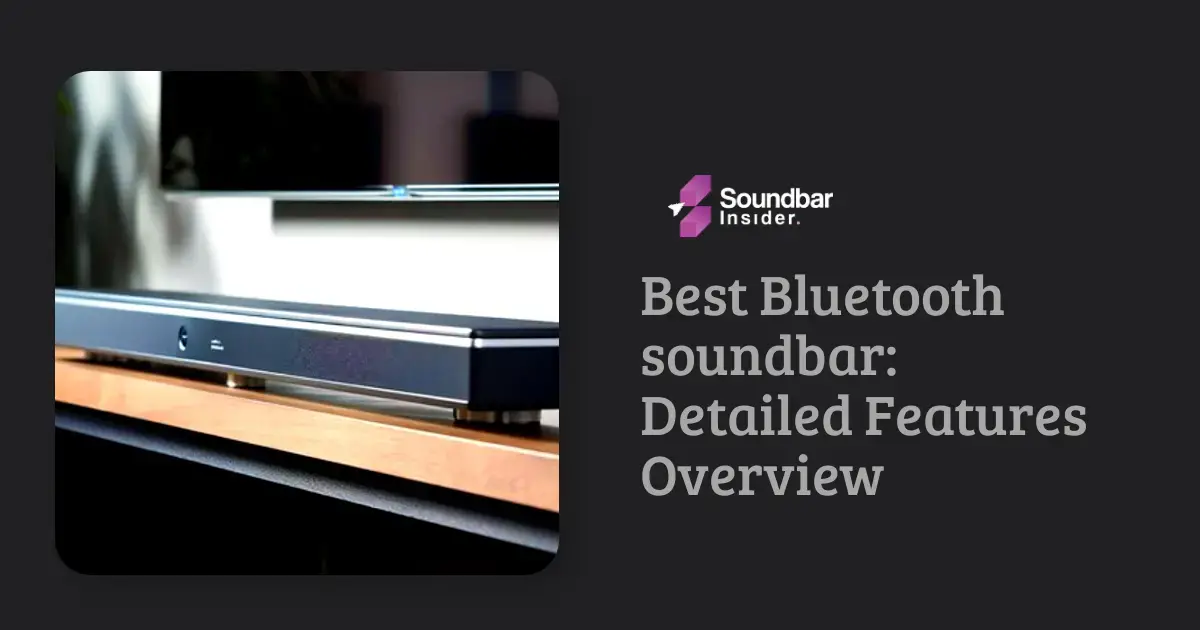The Samsung A550 Soundbar is a versatile audio solution designed to enhance your home entertainment experience. This review will provide a detailed analysis of its features, pros, and cons, allowing you to make an informed decision before purchasing.

Features
Audio Performance
The A550 Soundbar delivers powerful audio through its 2.1 channel configuration, featuring a dedicated center channel for clear dialogue and a wireless subwoofer for deep bass. Samsung’s Acoustic Beam technology ensures a wide soundstage, creating an immersive surround sound experience.
Connectivity
This soundbar offers multiple connectivity options, including HDMI ARC, optical input, and Bluetooth. The HDMI ARC connection allows for seamless audio transmission and control with a single cable. Bluetooth connectivity enables wireless audio streaming from compatible devices.
Adaptive Sound
The A550 Soundbar comes with Adaptive Sound technology, which analyzes the audio content and optimizes the sound output based on the scene. This feature ensures the best possible audio experience, whether you’re watching movies, sports, or gaming.
OneRemote Control
The Samsung A550 Soundbar is compatible with Samsung’s OneRemote, allowing you to control both your TV and soundbar with a single remote. This feature simplifies your home entertainment setup and reduces clutter.
Game Mode
The A550 soundbar features a dedicated game mode that optimizes audio output for gaming. This mode enhances in-game sound effects and provides a more immersive gaming experience.
Wall-Mountable Design
The slim design of the A550 soundbar allows for easy wall mounting, ensuring a seamless fit with your TV setup and saving space in your living area.
Night Mode
The night mode feature on the A550 soundbar reduces bass output and enhances dialogue clarity, making it ideal for late-night viewing without disturbing others in your household.
| Pros | Cons |
|---|---|
| ✔ Impressive Audio Quality: The A550 Soundbar delivers rich, detailed sound, with crisp dialogue and powerful bass, enhancing your overall entertainment experience. | ✖ Limited Surround Sound: While the Acoustic Beam technology creates a wide soundstage, it may not fully replicate the immersive experience offered by a true surround sound system. |
| ✔ Easy Setup: With its simple connectivity options, setting up the A550 Soundbar is quick and hassle-free. | ✖ No Wi-Fi Connectivity: The A550 Soundbar lacks Wi-Fi connectivity, limiting its compatibility with certain streaming services and smart home devices. |
| ✔ Sleek Design: The soundbar’s slim profile and minimalist design blend seamlessly with modern home decor. | ✖ Price: Some users may find the price of the A550 Soundbar to be on the higher side compared to other soundbars in its category. |
| ✔ Adaptive Sound: The Adaptive Sound technology ensures optimal audio output, regardless of the content being played. | ✖ No built-in voice assistant: The A550 soundbar does not have a built-in voice assistant, such as Amazon Alexa or Google Assistant, which some users may find limiting. |
| ✔ OneRemote Compatibility: The compatibility with Samsung’s OneRemote simplifies your home entertainment setup. | ✖ No dedicated app: The A550 does not have a dedicated app for advanced audio customization or remote control via a smartphone. |
| ✔ Game Mode: The dedicated game mode enhances audio output for a more immersive gaming experience. | |
| ✔ Wall-mountable design: The slim profile of the A550 soundbar allows for easy wall mounting, saving space and complementing your TV setup. | |
| ✔ Night Mode: This feature ensures a comfortable late-night viewing experience without sacrificing audio clarity. |
Design and Build Quality
Aesthetic Appeal
The Samsung A550 soundbar features a sleek and minimalist design that blends well with most modern home interiors. Its black finish and unobtrusive branding give it a premium look, adding a touch of elegance to your entertainment setup.
Build Quality
The A550 soundbar is constructed from high-quality materials, ensuring durability and longevity. The soundbar itself feels sturdy, while the wireless subwoofer provides a solid base for powerful bass performance.
Dimensions and Weight
The soundbar measures 33.9 inches in width, 2.1 inches in height, and 3.3 inches in depth, making it suitable for TVs with screen sizes of 40 inches and above. The wireless subwoofer measures 7.1 inches in width, 13.5 inches in height, and 10.7 inches in depth. The combined weight of the soundbar and subwoofer is approximately 15.4 lbs.
User Experience
Ease of Use
The Samsung A550 soundbar is designed with user-friendliness in mind. The setup process is straightforward, with clear instructions provided in the manual. The soundbar’s compatibility with Samsung’s One Remote Control simplifies day-to-day operation, reducing the need for multiple remotes.
Customization Options
While the A550 soundbar does not have a dedicated app for advanced audio customization, it does offer basic sound settings that can be adjusted using the TV remote. These settings include bass and treble levels, as well as audio presets for movies, sports, and gaming.
Performance in Various Scenarios
The A550 soundbar performs well across a range of content types. For movies and TV shows, the dedicated center channel ensures clear dialogue, while the wireless subwoofer adds depth to action scenes. When watching sports, the wide soundstage created by the Acoustic Beam technology provides an immersive stadium-like atmosphere. In gaming scenarios, the dedicated game mode enhances in-game sound effects and audio cues, offering a more engaging experience.
Customer Support and Warranty
Samsung offers a one-year warranty on the A550 soundbar, covering defects in materials and workmanship. Their customer support team is available via phone, live chat, and email, providing assistance with setup, troubleshooting, and warranty claims.
Additional Feature: DTS Virtual:X
The Samsung A550 soundbar supports DTS Virtual:X, a digital signal processing technology that simulates height and surround sound effects, providing a more immersive audio experience without the need for additional speakers. This feature further enhances the soundbar’s performance, making it suitable for a variety of content types.
Compatibility with Other Devices
The A550 soundbar is compatible with a wide range of devices, including Blu-ray players, gaming consoles, and streaming devices, thanks to its HDMI ARC and optical input options. The Bluetooth connectivity also allows for seamless pairing with smartphones, tablets, and other compatible devices for wireless audio streaming.
Energy Efficiency
The Samsung A550 soundbar is designed with energy efficiency in mind, consuming minimal power during operation and automatically switching to standby mode when not in use. This feature not only reduces energy consumption but also prolongs the lifespan of the soundbar.
Comparisons with Competitors
When compared to other soundbars in its price range, the Samsung A550 stands out due to its Adaptive Sound technology, wireless surround sound expandability, and compatibility with DTS Virtual:X. However, some competitors may offer additional features, such as built-in voice assistants or Dolby Atmos support.
For example, the Vizio SB36512-F6 is a similarly priced soundbar that offers Dolby Atmos support and a built-in Chromecast for streaming audio. However, it lacks the Adaptive Sound technology and DTS Virtual:X support found in the A550.
Another competitor, the Yamaha YAS-209, offers a built-in Amazon Alexa voice assistant and Wi-Fi connectivity but does not support DTS Virtual:X or offer the option to expand to a wireless surround sound system.
Final Thoughts
The Samsung A550 soundbar is a versatile and reliable audio solution that delivers impressive performance across various content types. Its sleek design, user-friendly features, and expandability make it an attractive option for those looking to enhance their home entertainment experience.
While it may not offer advanced features such as Dolby Atmos support or a built-in voice assistant, the A550 soundbar provides excellent value for its price and is a significant improvement over standard TV speakers. If you’re seeking a soundbar that strikes a balance between affordability, performance, and ease of use, the Samsung A550 is a strong contender.
What Could be the Possible Reasons for a Samsung Soundbar Not Turning On?
If you’re wondering, Why won’t my samsung soundbar turn on?? there could be a few potential reasons. Firstly, check if the power cord is securely plugged into both the soundbar and an outlet. Ensure the power outlet is working by trying another device. Additionally, make sure the soundbar’s remote control has working batteries. Lastly, check if the soundbar’s power button is stuck or requires cleaning.
FAQs
Can I connect the Samsung A550 soundbar to my TV wirelessly?
No, the Samsung A550 soundbar does not support wireless connection to a TV. To connect it to your TV, you can use either the HDMI ARC or optical input options.
Does the Samsung A550 soundbar support Dolby Atmos?
No, the Samsung A550 soundbar does not support Dolby Atmos. However, it does support DTS Virtual:X, which simulates height and surround sound effects for a more immersive audio experience.
Can I connect multiple devices to the Samsung A550 soundbar?
The Samsung A550 soundbar has one HDMI input, allowing you to connect one device directly to the soundbar. However, if your TV has multiple HDMI inputs, you can connect additional devices to your TV and use the HDMI ARC connection to transmit the audio to the soundbar.
Is it possible to add rear speakers to the Samsung A550 soundbar for a true surround sound experience?
Yes, the Samsung A550 soundbar is compatible with Samsung’s wireless surround kit (sold separately), which allows you to add rear speakers for a more immersive surround sound experience without the need for wires.
Can I control the Samsung A550 soundbar with my smartphone?
The Samsung A550 soundbar does not have a dedicated app for smartphone control. However, you can use Bluetooth to connect your smartphone and stream audio to the soundbar. To control the soundbar’s settings, you’ll need to use the included remote or your Samsung TV remote if the soundbar is connected via HDMI ARC.
Explore My Tested and Reviewed Soundbar Guides
SAMSUNG SOUNDBAR REVIEWS
BEST SOUNDBARS
SAMSUNG SOUNDBARS FOR TV
BEST SOUNDBARS UNDER 500$ – 1000$
SAMSUNG SOUNDBAR REVIEWS
SOUNDBAR INFORMATION

I am Saima Yasmeen, with 10 years of experience in the soundbar industry. I have worked with numerous soundbar companies as a product review expert. I have a passion for testing soundbars and providing feedback. My interest in speakers dates back to my youth when I used to experiment with various audio equipment, including LCDs and other computer-related devices.
Today, I am here to share my expertise with those who seek assistance in selecting the perfect soundbar to meet their specific needs.