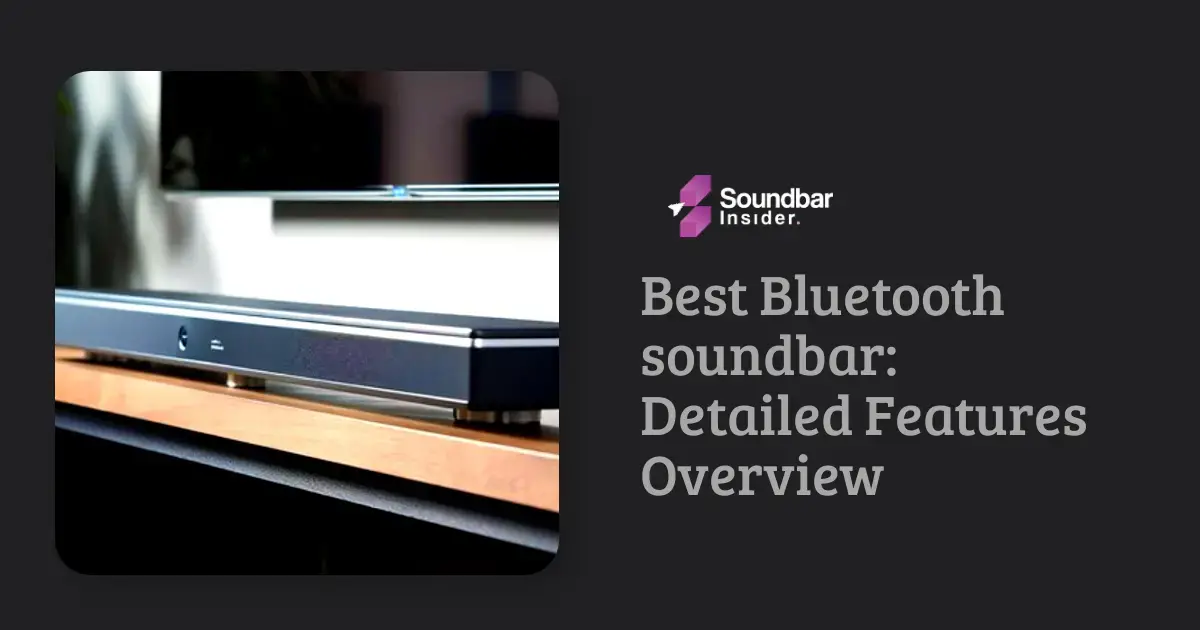Transform your home entertainment system with the seamless integration of a wireless soundbar, delivering an immersive and clutter-free audio experience. Say goodbye to tangled cables and hello to a sleek, streamlined setup that enhances both the aesthetics and audio quality of your TV. Follow these simple steps to connect your wireless soundbar to your TV and unlock the full potential of your home theater.
Step-by-Step Guide: Connecting Your Wireless Soundbar
- Check Compatibility: Ensure that both your TV and soundbar support Bluetooth or Wi-Fi connectivity, as this is essential for establishing a wireless connection between the two devices.
- Power On: Turn on your TV and soundbar, ensuring that they are in close proximity to each other for optimal connection.
- Initiate Pairing Mode: Access your TV’s audio settings or Bluetooth menu and set it to “Pairing” or “Discoverable” mode. Similarly, set your soundbar to “Bluetooth” or “Pairing” mode, as specified in the user manual.
- Establish Connection: On your TV, locate your soundbar from the list of available devices and select it to initiate the pairing process. Wait for a confirmation message or audio signal to indicate a successful connection.
- Enjoy the Experience: Sit back, relax, and immerse yourself in the enhanced audio quality delivered by your wireless soundbar, now seamlessly connected to your TV.
Enhancing Your Wireless Soundbar Experience: Tips and Tricks
Elevate your wireless soundbar experience to new heights by exploring additional tips and tricks that can further optimize your home entertainment setup. Delve into advanced features, room acoustics, and soundbar placement to ensure that your wireless soundbar performs at its best, providing an unparalleled audio experience that complements your TV.
Room Acoustics and Soundbar Placement
The acoustics of your room and the placement of your soundbar play a vital role in achieving an immersive audio experience. Consider these factors to optimize your soundbar’s performance:
- Room Size: Take into account the size of your room and the distance between your soundbar, TV, and seating area. A larger room may require a more powerful soundbar or additional speakers to deliver optimal audio coverage.
- Room Materials: Be mindful of the materials in your room, such as carpets, curtains, and furniture, as they can absorb or reflect sound. Experiment with different arrangements to find the best balance of sound absorption and reflection.
- Wall Mounting: If your soundbar supports wall mounting, consider this option for a cleaner, more streamlined look. Ensure that the soundbar is mounted at the appropriate height and angle for optimal sound coverage.
Advanced Soundbar Features
Take advantage of your wireless soundbar’s advanced features to further enhance your audio experience:
- Adaptive Sound Control: Some soundbars offer adaptive sound control, which automatically adjusts the audio settings based on the content you’re watching. This feature can help you achieve the best possible audio experience without manually adjusting settings.
- Voice Enhancement: If your soundbar includes a voice enhancement feature, enable it to improve dialogue clarity and ensure that conversations are easy to understand.
- Multi-Room Audio: If your soundbar supports multi-room audio, you can connect it to other compatible speakers in your home to create a seamless audio experience throughout your living space.
Expanding Your Wireless Soundbar Setup: Adding Subwoofers and Surround Speakers
Maximize your wireless soundbar experience by expanding your audio setup with additional components, such as subwoofers and surround speakers. These enhancements can help create a more immersive and dynamic audio environment, delivering a true home theater experience that rivals professional cinema systems.
Integrating a Subwoofer
A subwoofer is designed to reproduce low-frequency sounds, adding depth and impact to your audio experience. Integrating a subwoofer with your wireless soundbar can significantly enhance the overall sound quality, particularly for movie and music playback.
Adding Surround Speakers
Surround speakers can help create a more immersive audio experience by delivering sound from multiple directions. By adding surround speakers to your wireless soundbar setup, you can further enhance the depth and realism of your home theater audio.
To connect surround speakers to your wireless soundbar:
- Check Compatibility: Ensure that your soundbar, surround speakers, and any required wireless transmitters or receivers are compatible and support the necessary connections.
- Position the Speakers: Place the surround speakers to the sides or behind your seating area, following the manufacturer’s guidelines for optimal speaker placement.
- Connect the Speakers: Follow the manufacturer’s instructions to connect the surround speakers to your soundbar, either wirelessly or using the appropriate cables.
- Adjust Settings: Fine-tune the surround speaker settings, such as volume and channel balance, to achieve the desired level of immersion and audio quality.
Can I connect multiple devices to my wireless soundbar?
Yes, many wireless soundbars allow you to connect multiple devices, such as smartphones, tablets, or gaming consoles, in addition to your TV. Check your soundbar’s user manual for information on supported connections and switching between devices.
What should I do if my wireless soundbar fails to connect to my TV?
If you encounter connection issues, try the following troubleshooting steps:
Ensure that both devices are compatible and support wireless connectivity.
1. Move the soundbar closer to the TV to minimize potential interference.
2. Restart both devices and attempt the pairing process again.
3. Check for firmware updates for your TV and soundbar, as these may resolve connectivity issues.
How can I optimize the audio quality of my wireless soundbar?
To optimize the audio quality of your wireless soundbar, consider the following tips:
Properly position the soundbar in your room, ensuring it is centered and aligned with your TV.
Experiment with different sound modes and settings to find the optimal configuration for your content and preferences.
If possible, connect a subwoofer or additional speakers to enhance the overall audio experience.
Embrace the future of home entertainment by connecting a wireless soundbar to your TV, offering a sleek and seamless audio solution that elevates your viewing experience. With a simple pairing process and clutter-free setup, you can effortlessly transform your home theater into an immersive and captivating space. Don’t wait – join the wireless revolution and experience the difference a wireless soundbar can make in your home today.