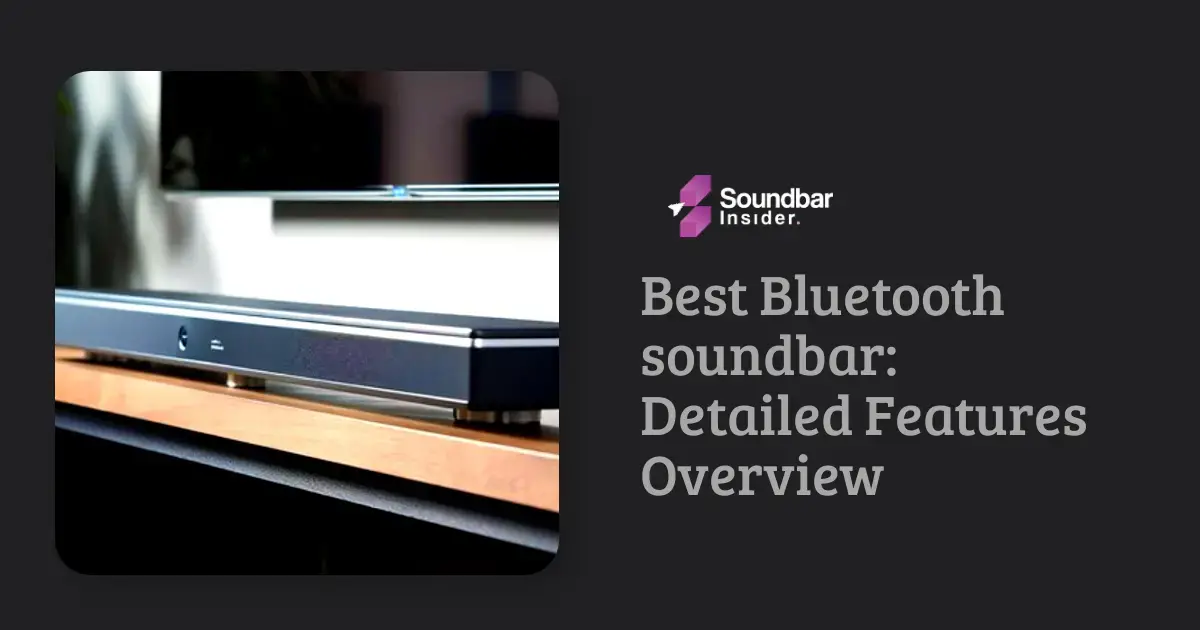Ready to take your audio experience to the next level? It’s time to bring the power of deep, earth-shaking bass to your home theater system. Connecting a Samsung subwoofer to your soundbar is the key to unlocking a truly immersive and thrilling audio adventure. Let’s dive into the details and discover how to unleash the full potential of your Samsung soundbar and subwoofer combo!
Step-by-Step Guide to Connecting Your Samsung Subwoofer to Your Soundbar
1. Position Your Subwoofer
Choose the ideal location for your subwoofer, taking into account the room’s acoustics and your seating arrangement. A corner placement often enhances bass performance, but feel free to experiment with different positions to find the sweet spot.
2. Power Up Your Devices
Connect the power cables for both your soundbar and subwoofer to an electrical outlet and turn them on.
3. Establish the Connection
Most Samsung soundbars and subwoofers come with wireless connectivity, making the pairing process seamless and hassle-free.
- Press the “Pair” button located on the back of your subwoofer. The LED indicator will begin to blink, indicating that the subwoofer is in pairing mode.
- Press the “Subwoofer” or “Woofer” button on your soundbar remote. This will initiate the connection process between the soundbar and subwoofer.
- Wait for the LED indicator on the subwoofer to stop blinking and remain solid, signaling a successful connection.
4. Fine-Tune Your Audio Settings
Customize your audio experience by adjusting the bass and treble settings on your soundbar. Use the soundbar remote to access the sound settings menu and tweak the levels to your preference.
Tips and Tricks for Your Samsung Soundbar and Subwoofer
You’ve successfully connected your Samsung subwoofer to your soundbar, but the journey doesn’t end here. It’s time to explore the world of audio customization and optimization to make the most of your Samsung soundbar and subwoofer setup. Let’s uncover some tips and tricks that will help you create a truly immersive and captivating audio experience!
Optimize Your Room Acoustics
The acoustics of your room play a crucial role in shaping your audio experience. Consider the following tips to improve your room’s acoustics:
- Add acoustic treatments: Use bass traps, acoustic panels, and diffusers to manage sound reflections and enhance audio clarity.
- Reduce echo: Minimize hard surfaces and add soft furnishings like curtains, rugs, and cushions to absorb sound and reduce echo.
- Optimize speaker placement: Experiment with different soundbar and subwoofer positions to find the optimal configuration for your room.
Fine-Tune Your Sound Settings
Your Samsung soundbar offers various sound modes and equalizer settings to customize your audio experience. Explore these options to find the perfect combination for your preferences:
- Experiment with sound modes: Switch between Standard, Surround, and Game modes to optimize your audio output for different types of content.
- Adjust equalizer settings: Tweak the bass, treble, and mid-range frequencies to create a personalized sound profile.
Update Your Firmware
Ensure your Samsung soundbar and subwoofer remain up-to-date by regularly checking for firmware updates. Updated firmware ensures optimal performance, bug fixes, and compatibility with the latest devices and features.
FAQs
Can I connect a non-Samsung subwoofer to my Samsung soundbar?
While it is possible to connect a non-Samsung subwoofer to your Samsung soundbar, compatibility and performance may vary. It is recommended to use a Samsung subwoofer designed specifically for your soundbar model to ensure optimal performance and seamless integration.
How do I reset the connection between my Samsung soundbar and subwoofer?
To reset the connection, press the “Pair” button on the subwoofer and the “Subwoofer” or “Woofer” button on the soundbar remote simultaneously. This will initiate a new pairing process, allowing you to reestablish the connection between the devices.
How can I improve the bass performance of my Samsung subwoofer?
Experiment with different subwoofer placements, adjust the bass settings on your soundbar, and consider adding acoustic treatments to your room to enhance bass performance.
Can I connect multiple subwoofers to my Samsung soundbar?
Most Samsung soundbars are designed to work with a single subwoofer. Connecting multiple subwoofers may not be supported and could result in compatibility issues or reduced performance.
How do I control the volume of my subwoofer independently from my soundbar?
Some Samsung soundbars allow you to adjust the subwoofer volume independently using the soundbar remote. Access the sound settings menu and look for an option to control the subwoofer level.
Can I add rear speakers to my Samsung soundbar and subwoofer setup?
Yes, some Samsung soundbars support the addition of rear speakers using compatible wireless speaker kits. This will create a complete surround sound experience, further enhancing your home theater system.
By following this step-by-step guide, you’ll soon be enjoying the full power of your Samsung soundbar and subwoofer combo. Get ready to experience heart-pounding bass and immersive audio that will transport you to the heart of the action. It’s time to elevate your home theater experience and embrace the thrill of earth-shaking bass!