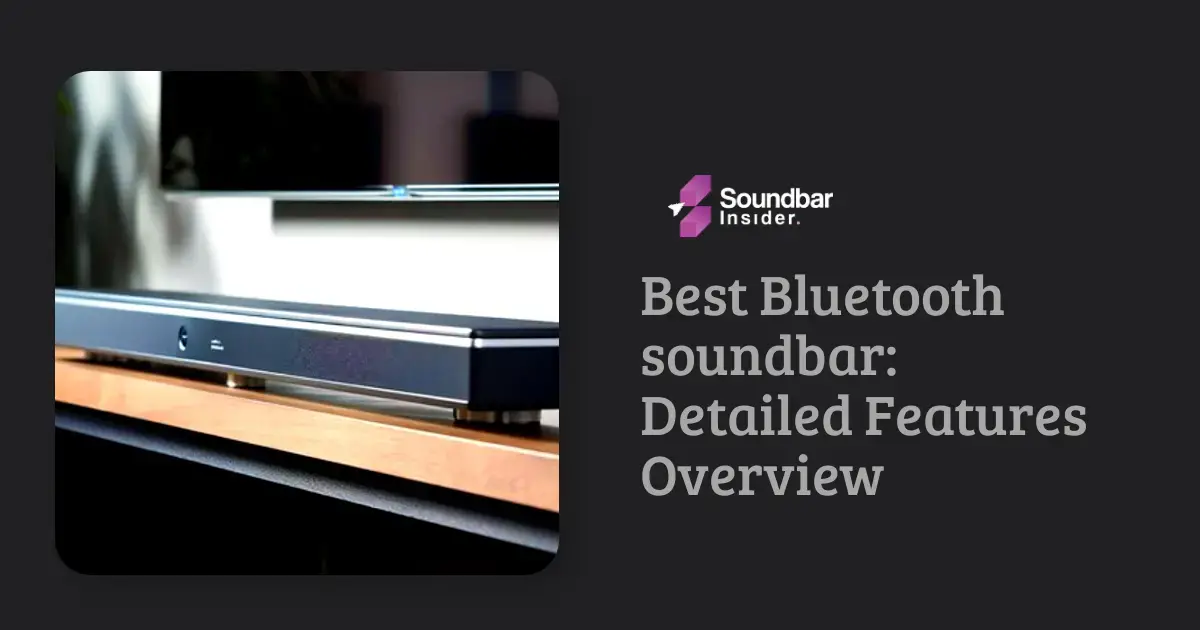A Bluetooth soundbar is a modern audio solution that has seen a surge in popularity thanks to its wireless capabilities and sleek design. In this comprehensive guide, we’ll delve into what a Bluetooth soundbar is and cover its distinctive features, benefits, and how it can enhance your audio experience. Additionally, we will address some frequently asked questions to provide you with a well-rounded understanding.
Section 1: What is a Bluetooth Soundbar?
A Bluetooth soundbar is a compact, linear audio device that consolidates multiple speakers into a single unit. Designed to improve the audio quality of your TV, computer, tablet, or smartphone, these soundbars can connect wirelessly using Bluetooth technology. By eliminating the need for cables and offering a clutter-free setup, Bluetooth soundbars have become a popular and efficient choice for enhancing audio experiences.
Section 2: Key Features of Bluetooth Soundbars
Wireless Connectivity
The primary draw for Bluetooth soundbars is the ability to connect wirelessly. This enables users to connect various devices and stream audio without worrying about physical connections or cable management.
Compact Design
A Bluetooth soundbar seamlessly fits into any space, thanks to its streamlined design. It can be wall-mounted, placed on a shelf, or positioned beneath a TV, thus saving space while providing a clean, modern look.
Multiple Audio Channels
Many Bluetooth soundbars offer multiple channels or come with separate subwoofers for more immersive sound experiences. The advanced models can even simulate surround sound effects, enhancing the audio of your favorite movies, music, and shows.
Ease of Use
Setting up and using a Bluetooth soundbar is simple. In most cases, you only need to turn on the Bluetooth on your audio source, pair it with the soundbar, and enjoy the enhanced audio quality.
Section 3: The Benefits of a Bluetooth Soundbar
Clutter-Free Setup
With wireless connectivity, Bluetooth soundbars offer a tidy setup without the mess of cables. This feature lets you maintain a visually appealing and organized space.
Simple Installation
Connecting your devices to a Bluetooth soundbar is a breeze, thanks to the user-friendly pairing process. Most soundbars can connect to multiple devices, allowing you to switch between audio sources with ease.
Enhanced Audio Quality
Bluetooth soundbars vastly improve your audio experience by delivering well-balanced sound and deeper bass. This enhancement is especially beneficial when you are watching movies, listening to music, or playing video games.
Portability and Flexibility
Some Bluetooth soundbars come with built-in batteries, making them portable and perfect for outdoor activities. Additionally, their wireless nature allows you to place the soundbar or move it according to your preferences without worrying about cable restrictions.
Versatility
Bluetooth soundbars can be connected to nearly any device that has Bluetooth capabilities, including laptops, mobile phones, and tablets. They are also compatible with most TVs and home theater systems.
You can easily connect Bluetooth soundbars to your TV or home theater system, allowing you to enjoy high-quality sound without the need for wires. The only thing you need is a source of power and a pair of speakers that can receive wireless transmissions.
Section 4: Choosing the Right Bluetooth Soundbar
When selecting a Bluetooth soundbar, consider the following factors:
- Size: Choose a soundbar that complements the size of your TV or computer setup.
- Audio performance: Opt for a soundbar with a good sound profile and performance, considering features like subwoofers or surround sound simulation.
- Compatibility: Ensure the soundbar is compatible with your devices, such as TVs, smartphones, or tablets.
- Budget: Price varies according to features and brand, so pick a soundbar that suits your budget and meets your audio requirements.
FAQs:
Can a Bluetooth soundbar replace my home theatre system?
A Bluetooth soundbar can provide improved audio quality compared to your TV speakers and offers a space-saving alternative to a full home theatre system. However, it might not match the performance of a high-end home theatre system in terms of surround sound and audio depth.
How do I set up a Bluetooth soundbar with my TV?
To set up a Bluetooth soundbar, turn on your TV’s Bluetooth and ensure your soundbar is in pairing mode. Then, select the soundbar from the list of available devices on your TV, and follow any additional on-screen instructions to complete the process.
Will a Bluetooth soundbar work with any TV?
As long as the TV has Bluetooth capability, it should be compatible with Bluetooth soundbars. However, check the user manuals or online specifications to ensure compatibility.
What’s the difference between a Bluetooth soundbar and a regular soundbar?
A Bluetooth soundbar can connect wirelessly to your audio source, while a regular soundbar typically requires a physical connection like an HDMI, AUX, RCA, or optical cable.
Can I use a Bluetooth soundbar to play music from my smartphone?
Yes, as long as your smartphone has Bluetooth capabilities, you can connect it to the Bluetooth soundbar and stream music wirelessly.
Conclusion
A Bluetooth soundbar is a must-have audio accessory for amplified and enhanced audio experiences. Despite its compact design, it offers a powerful sound output that caters to various entertainment needs. The wireless capabilities make it an appealing, clutter-free option that is easy to install and use. Upgrading to a Bluetooth soundbar is a simple and cost-effective way to significantly boost your TV’s or computer’s audio quality, ensuring a rich and captivating audio experience.
Explore My Tested and Reviewed Soundbar Guides
SAMSUNG SOUNDBAR REVIEWS
BEST SOUNDBARS
SAMSUNG SOUNDBARS FOR TV
BEST SOUNDBARS UNDER 500$ – 1000$
SAMSUNG SOUNDBAR REVIEWS
SOUNDBAR INFORMATION

I am Saima Yasmeen, with 10 years of experience in the soundbar industry. I have worked with numerous soundbar companies as a product review expert. I have a passion for testing soundbars and providing feedback. My interest in speakers dates back to my youth when I used to experiment with various audio equipment, including LCDs and other computer-related devices.
Today, I am here to share my expertise with those who seek assistance in selecting the perfect soundbar to meet their specific needs.