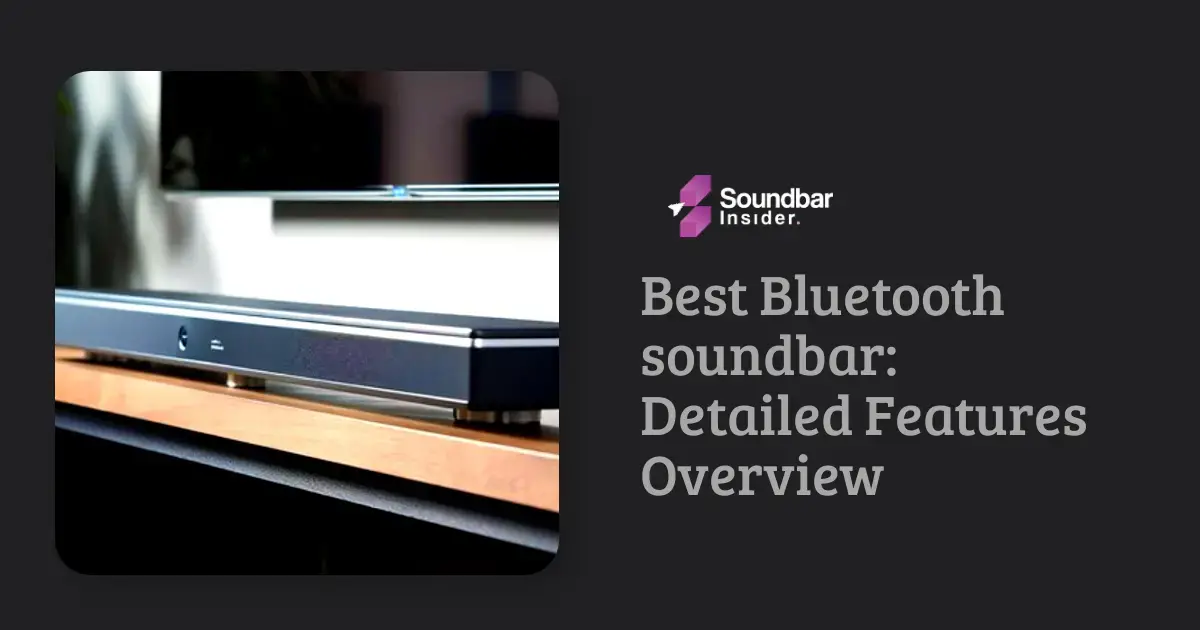In today’s era of ultra-high-definition visuals and larger-than-life screens, the importance of high-quality audio cannot be overstated. A truly immersive and engaging entertainment experience demands not only stunning visuals but also rich and powerful sound.
So, enter the world of soundbars – the perfect companion for your TV, designed to elevate your audio experience to new heights!
These sleek and compact devices pack a punch when it comes to delivering exceptional sound quality, turning your living room into a personal home theater.
In this comprehensive guide, we will explore the wonders of soundbars, their benefits, and how to choose the perfect one for your entertainment setup. So, sit back, relax, and prepare to be amazed by the transformative power of soundbars!
What is a Soundbar?
A soundbar is a sleek, elongated speaker system designed to improve the audio quality of your TV. It houses multiple speakers in a single, compact unit, which can be placed below or mounted above your TV screen. Soundbars are designed to deliver powerful, immersive audio without the need for a full-fledged home theater system, making them an ideal choice for those looking to enhance their TV’s audio without the clutter of multiple speakers and wires.
The Importance of a Soundbar for Your TV
In the age of advanced television technology, with stunning visuals and slim designs, the audio quality often takes a backseat.
Built-in TV speakers are usually limited in their capacity to deliver powerful and immersive sound, leaving much to be desired in terms of audio experience.
This is where the importance of a soundbar comes into play. A soundbar is a vital addition to your TV setup, designed to enhance the audio quality and provide a more immersive and enjoyable entertainment experience.
Benefits of a Soundbar for Your TV
- Improved audio quality: Most TVs have built-in speakers that often fail to deliver high-quality audio. A soundbar significantly improves the audio quality, providing clearer dialogue, deeper bass, and a more immersive experience.
- Compact design: Soundbars are designed to be slim and sleek, taking up minimal space and blending seamlessly with your TV setup.
- Easy setup: Installing a soundbar is usually a simple process, often requiring just one cable to connect it to your TV.
- Affordable: Soundbars are available at various price points, making them a more budget-friendly option compared to full home theater systems.
- Wireless connectivity: Many soundbars come with Bluetooth or Wi-Fi capabilities, allowing you to stream music from your devices wirelessly.
- Customization: Soundbars often come with built-in equalizers, allowing you to fine-tune the audio output. You can also connect external speakers and subwoofers for a more customized listening experience.
Choosing the Right Soundbar for Your TV
When selecting a soundbar, consider the following factors:
- Size and design: Choose a soundbar that matches the width of your TV for a cohesive look. Ensure it fits comfortably in your entertainment area, whether placed on a stand or mounted on the wall.
- Audio channels: Soundbars come in various configurations, such as 2.0, 2.1, 3.1, or even 5.1. The first number represents the number of audio channels, while the second number indicates the presence of a subwoofer (1) or not (0). For example, a 2.1 soundbar has two audio channels and a subwoofer.
- Connectivity options: Look for a soundbar with multiple input options, such as HDMI ARC, optical, and AUX, to ensure compatibility with your TV and other devices.
- Wireless capabilities: If you plan to stream music from your devices, consider a soundbar with Bluetooth or Wi-Fi capabilities.
- Additional features: Some soundbars come with extra features, such as voice assistants, built-in streaming services, or customizable sound modes. Consider these features based on your preferences and needs.
Tips for Improving Your Soundbar Experience
- Placement: Position your soundbar centrally below or above your TV for optimal audio distribution.
- Wall mounting: If you have limited space or want a cleaner look, consider wall-mounting your soundbar using the provided brackets.
- Sound modes: Experiment with different sound modes to find the best audio settings for your content.
- Subwoofer placement: If your soundbar comes with a separate subwoofer, place it in a corner or near a wall for maximum bass impact.
- Cable management: Keep your cables organized and hidden for a clutter-free entertainment area.
- Design: Choose a soundbar that complements your TV and home entertainment setup.
- Wired or wireless: Most soundbars come with a wired connection to your TV, but some models are also equipped with Bluetooth connectivity for wireless streaming.
- HDMI inputs: Make sure any HDMI-compatible device you want to connect has an available port on the back of the soundbar.
Conclusion
A soundbar is an excellent investment for anyone looking to enhance their TV’s audio quality without the hassle and expense of a full home theater system. With their compact design, easy setup, and impressive performance, soundbars have become an essential addition to modern home entertainment setups. By considering the factors mentioned above and following the tips provided, you can find the perfect soundbar for your TV and enjoy a truly immersive audio experience. So, go ahead and elevate your TV watching experience with a soundbar that suits your needs and preferences.
Are TV Soundbars and Soundbars for TV the Same Thing?
Tv soundbars and soundbars for TV may sound similar, but they are not the same thing. While both enhance audio quality, a TV soundbar refers to a type of compact speaker system that complements a television. On the other hand, a soundbar for TV denotes any soundbar designed specifically for use with a television. So, although they serve a similar purpose, there is a subtle distinction between the two.
FAQs
Do soundbars work with all TV brands?
Yes, soundbars are compatible with most TV brands, as long as they have compatible audio outputs, such as HDMI ARC, optical, or AUX.
Can I use a soundbar with a projector?
Yes, you can use a soundbar with a projector, provided the projector has compatible audio outputs.
Do all soundbars come with a subwoofer?
No, not all soundbars come with a subwoofer. Some have built-in subwoofers, while others require a separate subwoofer for enhanced bass.
Can I connect multiple devices to my soundbar?
Yes, many soundbars offer multiple input options, allowing you to connect various devices, such as gaming consoles, Blu-ray players, or streaming devices.
Is it necessary to have a soundbar with a smart TV?
While not necessary, a soundbar significantly improves the audio quality of your smart TV, providing a more immersive and enjoyable experience.
Explore My Tested and Reviewed Soundbar Guides
SAMSUNG SOUNDBAR REVIEWS
BEST SOUNDBARS
SAMSUNG SOUNDBARS FOR TV
BEST SOUNDBARS UNDER 500$ – 1000$
SAMSUNG SOUNDBAR REVIEWS
SOUNDBAR INFORMATION

I am Saima Yasmeen, with 10 years of experience in the soundbar industry. I have worked with numerous soundbar companies as a product review expert. I have a passion for testing soundbars and providing feedback. My interest in speakers dates back to my youth when I used to experiment with various audio equipment, including LCDs and other computer-related devices.
Today, I am here to share my expertise with those who seek assistance in selecting the perfect soundbar to meet their specific needs.