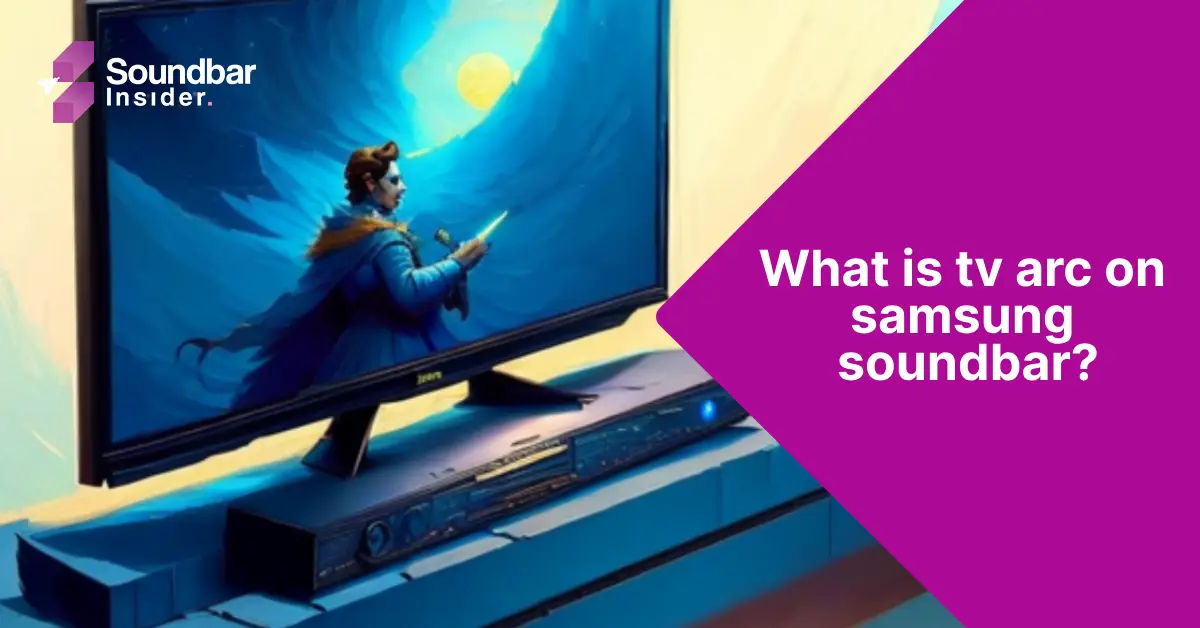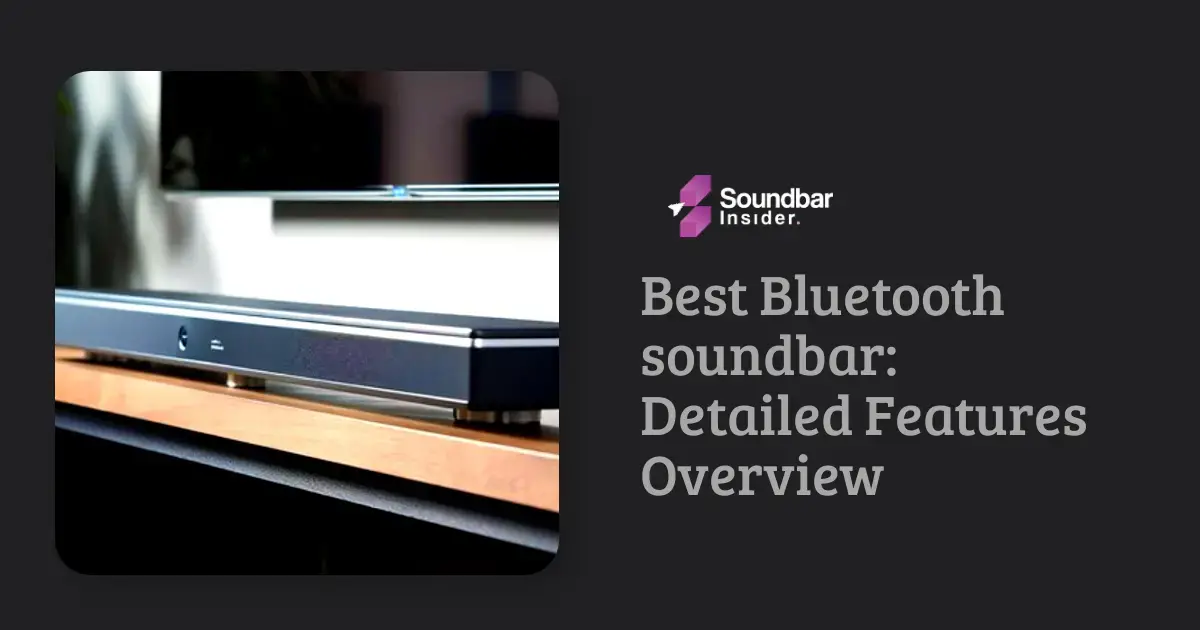Welcome to the ultimate audio adventure! Are you ready to elevate your home theater experience to new heights and immerse yourself in a world of crystal-clear sound? Say goodbye to tangled cables and hello to the magic of TV ARC, a game-changing feature that will revolutionize your Samsung soundbar setup.
In this thrilling journey, we’ll unravel the mystery of TV ARC and explore how it can transform your audio experience. With just a few simple steps, you’ll be on your way to creating a clutter-free, high-quality home theater environment that will leave you in awe. So, buckle up and get ready to dive into the captivating world of TV ARC and Samsung soundbars!
What is TV ARC, and Why Does It Matter?
TV ARC, or Audio Return Channel, is a feature found in HDMI connections that simplifies your home theater setup by reducing the number of cables needed. This nifty technology allows audio signals to travel both ways between your TV and soundbar, enabling you to enjoy high-quality sound without the clutter of multiple cables.
The Significance of TV ARC
By using TV ARC, you can eliminate the need for separate audio cables, making your home theater setup much cleaner and more organized. Additionally, TV ARC allows for seamless audio synchronization between your TV and soundbar, ensuring a more immersive and enjoyable audio experience.
Samsung Soundbars and TV ARC: A Match Made in Audio Heaven
Samsung soundbars are designed with TV ARC in mind, ensuring seamless compatibility and integration with your Samsung TV or other ARC-enabled TVs. This user-friendly design allows for a hassle-free setup process and a clutter-free home theater environment.
Enhanced Audio Experience
By utilizing TV ARC, Samsung soundbars can deliver high-quality audio from your TV without the need for additional cables. This streamlined connection ensures that you enjoy the best possible audio experience, whether you’re watching movies, playing games, or streaming music.
Setting Up Your Samsung Soundbar with TV ARC: A Step-by-Step Guide
Step 1: Check Your TV and Soundbar for ARC Compatibility
Before you begin, ensure that both your TV and soundbar are ARC-compatible. Look for HDMI ports labeled “ARC” on both devices. If you’re unsure, consult the user manuals or check the product specifications online.
Step 2: Connect the HDMI Cable
Using a high-speed HDMI cable with Ethernet, connect the HDMI ARC port on your TV to the HDMI ARC port on your Samsung soundbar. Make sure the cable is securely plugged in on both ends.
Step 3: Configure Your TV Settings
Turn on your TV and navigate to the audio settings menu. Look for an option related to “HDMI ARC” or “Audio Return Channel” and enable it. This will ensure that your TV sends audio signals to your soundbar through the HDMI ARC connection.
Step 4: Configure Your Soundbar Settings
Power on your Samsung soundbar and select the HDMI ARC input using the remote control or onboard controls. This will ensure that your soundbar receives audio signals from your TV through the HDMI ARC connection.
Step 5: Enjoy Your Enhanced Audio Experience
With everything set up, you’re now ready to enjoy high-quality audio from your Samsung soundbar through the HDMI ARC connection. Sit back, relax, and immerse yourself in the world of crystal-clear sound!
Troubleshooting Common TV ARC Issues
Issue: No Sound from the Soundbar
If you’re not getting any sound from your soundbar, double-check the HDMI cable connections and ensure that both devices are set to use the HDMI ARC input/output. Additionally, verify that the TV’s audio settings are configured correctly.
Issue: Audio and Video Out of Sync
If you experience audio and video synchronization issues, try adjusting the audio delay settings on your TV or soundbar. This can help compensate for any latency between the video and audio signals.
In conclusion, TV ARC is a game-changing feature that can significantly enhance your Samsung soundbar experience. By simplifying your home theater setup and providing high-quality audio, TV ARC is an indispensable tool for any audio enthusiast. So, go ahead and embrace the magic of TV ARC, and transform your home theater experience like never before!
Can I use TV ARC with non-Samsung TVs and soundbars?
Yes, TV ARC is a universal feature found in HDMI connections and can be used with any ARC-compatible TV and soundbar, regardless of the brand.
Do I need a special HDMI cable for TV ARC?
To utilize TV ARC, you’ll need a high-speed HDMI cable with Ethernet. This type of cable allows for the two-way transmission of audio signals between your TV and soundbar.
Can I use TV ARC with older TVs and soundbars that don’t have HDMI ARC ports?
Unfortunately, TV ARC requires compatible HDMI ARC ports on both your TV and soundbar. If your devices don’t have HDMI ARC ports, you’ll need to use alternative audio connections, such as optical or analog cables.
Does TV ARC support high-quality audio formats like Dolby Atmos and DTS:X?
Yes, TV ARC can support high-quality audio formats, including Dolby Atmos and DTS:X, provided that both your TV and soundbar are compatible with these formats.
Can I still use other audio inputs on my soundbar when using TV ARC?
Yes, you can still use other audio inputs on your soundbar, such as Bluetooth, optical, or analog connections, even when using TV ARC. Simply switch the input on your soundbar to the desired source.
Do I need to adjust any settings on my TV or soundbar when switching between TV ARC and other audio inputs?
When switching between TV ARC and other audio inputs, you may need to adjust the input settings on your soundbar. Additionally, you might need to modify the audio output settings on your TV to ensure proper audio signal transmission.
Explore My Tested and Reviewed Soundbar Guides
SAMSUNG SOUNDBAR REVIEWS
BEST SOUNDBARS
SAMSUNG SOUNDBARS FOR TV
BEST SOUNDBARS UNDER 500$ – 1000$
SAMSUNG SOUNDBAR REVIEWS
SOUNDBAR INFORMATION

I am Saima Yasmeen, with 10 years of experience in the soundbar industry. I have worked with numerous soundbar companies as a product review expert. I have a passion for testing soundbars and providing feedback. My interest in speakers dates back to my youth when I used to experiment with various audio equipment, including LCDs and other computer-related devices.
Today, I am here to share my expertise with those who seek assistance in selecting the perfect soundbar to meet their specific needs.