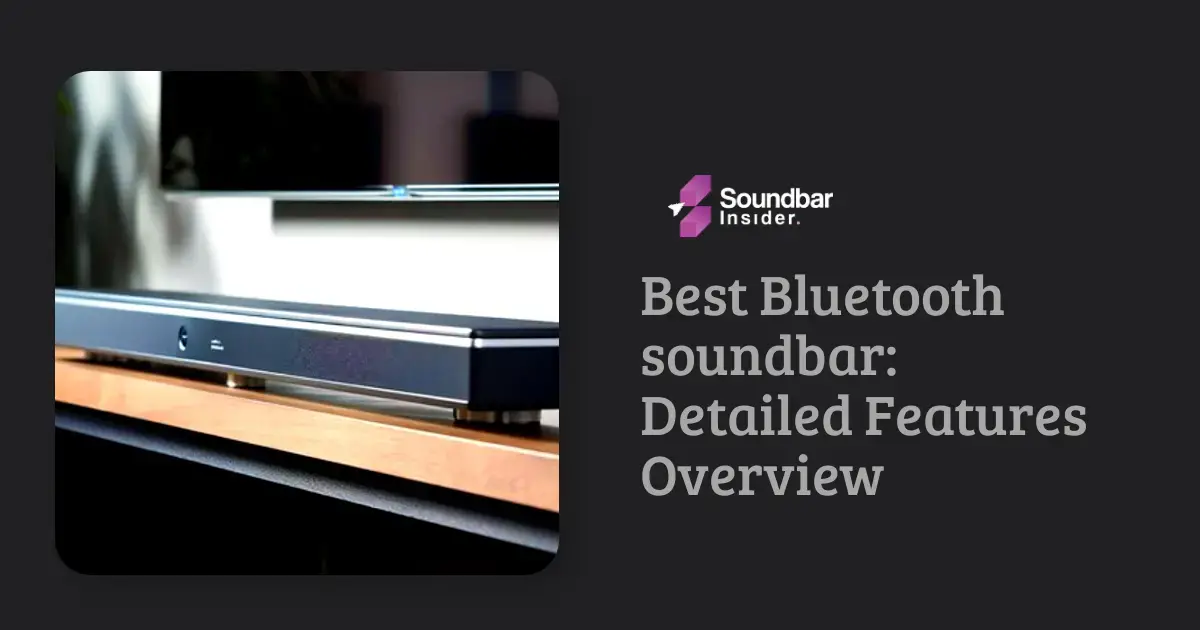Picture this: you’ve just set up your brand new Samsung soundbar, eager to experience high-quality audio and immerse yourself in your favorite movie or TV show. However, much to your dismay, the soundbar refuses to turn on. Don’t worry, you’re not alone! In this blog post, we’ll explore the possible reasons behind this conundrum and provide you with actionable solutions to get your Samsung soundbar up and running. So, let’s dive in and solve the mystery of the unresponsive Samsung soundbar!
The Power Puzzle: Checking Your Soundbar’s Power Supply
Inspect the Power Cable
The first step in solving the power puzzle is to check the soundbar’s power cable. Ensure that the cable is securely connected to both the soundbar and the power outlet. If the cable appears damaged or frayed, consider replacing it with a new one.
Test the Power Outlet
It’s also crucial to verify that the power outlet is functioning correctly. Try plugging another device, like a lamp or phone charger, into the outlet to see if it works. If the outlet is dead, you may need to reset a circuit breaker or consult an electrician.
Remote Control Riddles: Troubleshooting Your Soundbar’s Remote
Check the Batteries
A common culprit behind an unresponsive soundbar is a faulty remote control. First, check the remote’s batteries to ensure they’re properly inserted and have sufficient charge. If in doubt, try replacing the batteries with fresh ones.
Test the Remote’s Functionality
To determine if the remote is functioning correctly, point it at a smartphone camera and press any button. If the remote is working, you should see a faint light on the smartphone’s screen. If not, you may need to replace the remote or contact Samsung support for assistance.
Soundbar Settings Secrets: Reviewing Your Soundbar’s Configuration
Verify the Power Mode
Some Samsung soundbars feature an energy-saving mode that automatically powers down the soundbar after a period of inactivity. Consult your soundbar’s user manual to see if this feature is enabled and learn how to disable it if necessary.
Reset Your Soundbar
If your soundbar still won’t turn on, try performing a factory reset. This will restore the soundbar to its default settings and may resolve any underlying issues. The reset process varies by model, so refer to your user manual for specific instructions.
The Warranty Wonder: Exploring Your Soundbar’s Warranty Options
Review Your Warranty Coverage
If all else fails, it’s time to explore your Samsung soundbar’s warranty options. Review your warranty documentation to determine if your soundbar is still covered and what steps to take to initiate a warranty claim.
Contact Samsung Support
Reach out to Samsung’s customer support team for assistance with your soundbar. They can help diagnose the issue and guide you through the warranty claim process if needed. Be sure to have your soundbar’s model number and purchase information handy when contacting support.
In conclusion, a Samsung soundbar that won’t turn on can be frustrating, but with the right troubleshooting steps, you can quickly identify and resolve the issue. By checking the power supply, remote control, soundbar settings, and warranty options, you’ll be well on your way to enjoying immersive audio once again. So, don’t let a stubborn soundbar stand in the way of your home theater experience – tackle the problem head-on and get back to enjoying crystal-clear sound in no time!
FAQs:
Can a power surge cause my Samsung soundbar to stop working?
Yes, power surges can potentially damage electronic devices, including soundbars. To protect your soundbar from power surges, consider using a surge protector.
Can I use a universal remote to control my Samsung soundbar?
Yes, many universal remotes are compatible with Samsung soundbars. Consult your universal remote’s user manual for instructions on pairing it with your soundbar.
How do I update the firmware on my Samsung soundbar?
Firmware updates for Samsung soundbars can be downloaded from the Samsung website. Follow the instructions provided on the website to update your soundbar’s firmware.
Can I connect my Samsung soundbar to my TV wirelessly?
Some Samsung soundbars support wireless connections, such as Bluetooth or Wi-Fi, to connect to your TV. Check your soundbar’s user manual to see if this feature is available and for instructions on setting up a wireless connection.
How do I sync the audio and video on my Samsung soundbar and TV?
If you experience audio and video synchronization issues, try adjusting the audio delay settings on your TV or soundbar. This can help compensate for any latency between the video and audio signals.
What should I do if my Samsung soundbar still won’t turn on after trying all these solutions?
If your soundbar still won’t turn on after attempting all the suggested solutions, it’s best to contact Samsung support for further assistance. They can help diagnose the issue and guide you through the warranty claim process if necessary.

I am Saima Yasmeen, with 10 years of experience in the soundbar industry. I have worked with numerous soundbar companies as a product review expert. I have a passion for testing soundbars and providing feedback. My interest in speakers dates back to my youth when I used to experiment with various audio equipment, including LCDs and other computer-related devices.
Today, I am here to share my expertise with those who seek assistance in selecting the perfect soundbar to meet their specific needs.